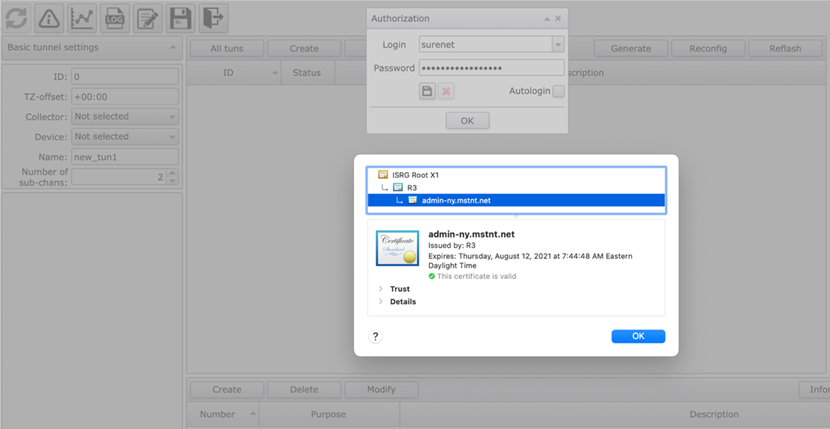MMI is a monitoring and management system user interface that provides industry-leading manageability, edge device support, and network scalability.
It includes unique tunnel monitoring tools and network automation elements.
MMI is developed on the basis of modern Web-technologies (HTML5, SPA, Ajax, WebSockets) for monitoring of the status and load of communication channels built on the MSTNT technology.
- MMI interface allows you to assess in real time the quality of each tunnel and all its subchannels their performance when loaded with useful data, as well as to provide visibility of the state of physical connections, logical channels and the state of border equipment.
- The Web interface controls include uploading, saving, editing, and automatic generation of configuration files for both the server (collector) and client parts for each tunnel.
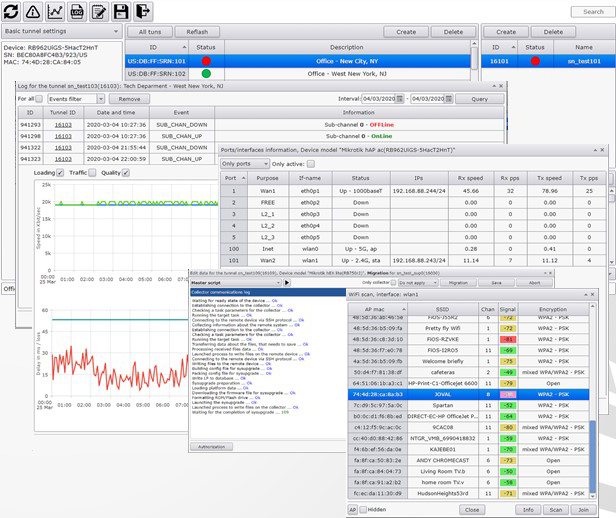
The MMI cannot access data that is transferred between the Autonomous System edge devices. MMI supported control mechanisms include automatic creation of configuration files for collector (HeliX Collectors), boundary devices (HeliX CPE) in general and for each tunnel separately, provide their centralized remote loading, saving and editing.
In turn, the user’s AS MMI page itself is in no way connected to the user’s AS itself and is only a mechanism for interaction with the access server.
All adjustments of the AS performed by the user, are preset functions that start the algorithm of this or that adjustment.
For this reason, even physical access to the AS user’s computer will not allow an intruder to cause tangible damage to the user’s Autonomous System.
Also, MMI interface has a single control interface for all types of AS terminals, regardless of the number of ports or physical interfaces.
(this feature is not available from any other manufacturer of such a solution)
For long-term (a day or more) analysis, the MSTNT system will aggregate and visualize the sub-channel quality of each tunnel (loss, delay variation, traffic load) via the web interface. Web UI controls include the ability to download, save, edit and automatically create configuration files for both the collector and client for each MSTP / MNTP tunnel.
You can also open a remote client device (shell) directly from the web interface to quickly analyze incoming data (e.g. run the tcpdump traffic analyzer).
MMI eliminates the need for monitoring and management in certain versions of networking equipment at the routing equipment level. This eliminates the need for time-consuming monitoring and management of networks that use legacy equipment or equipment from different vendors.
Access to the MMI interface is granted to the Autonomous System user by installing a certificate for his/her AS on his/her computer. Secure access to the MMI is provided by issuing security certificates based on access rights roles, which range from “view only” mode to the ability to manage the Autonomous System as “chief administrator”.